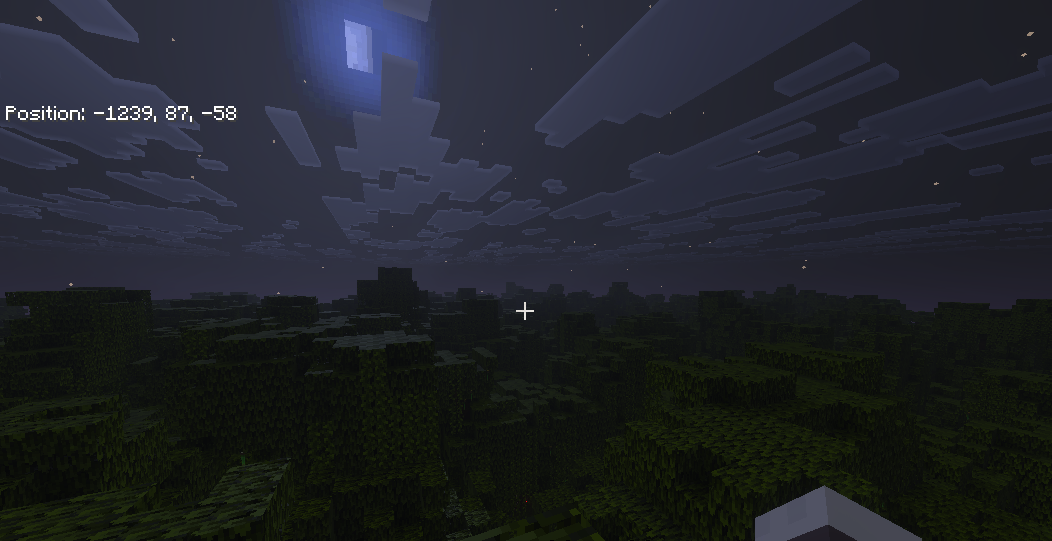Server Details
A Java & Bedrock crossplay Civilization event server.
IP: minecraft.polygondonut.com
Java Port: 25565
Bedrock Port: 19132
For Bedrock Players: You can use BedrockConnect to join the server if your platform doesn't support custom servers. Check out BedrockConnect for more information.
Joining the server is the same as PolyCiv 1, but here's the instructions in case you need a refresher.
1. Join The Discord Server
The server uses a linking system to link your Minecraft account and Discord account together. This linking is required to play on the server.
You must join the New Polynomers Country discord server and get the Minecraft Updates role.

2. Join The Minecraft Server
Once you have the Minecraft Updates role in the Discord server, you will be allowed to join the Minecraft Server.
You can find the server IP above or in the minecraft announcements channel in the Discord.
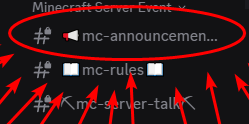
3. Link Your Account
Once you join, you will be kicked with a code.
DO NOT SHARE THIS CODE WITH ANYONE!
This is your unique linking code. Go back into the Discord server and run the /link slash command provided by PolyCiv#3970.
This command can be ran in the bot's DMs, or the bot channel in the discord.
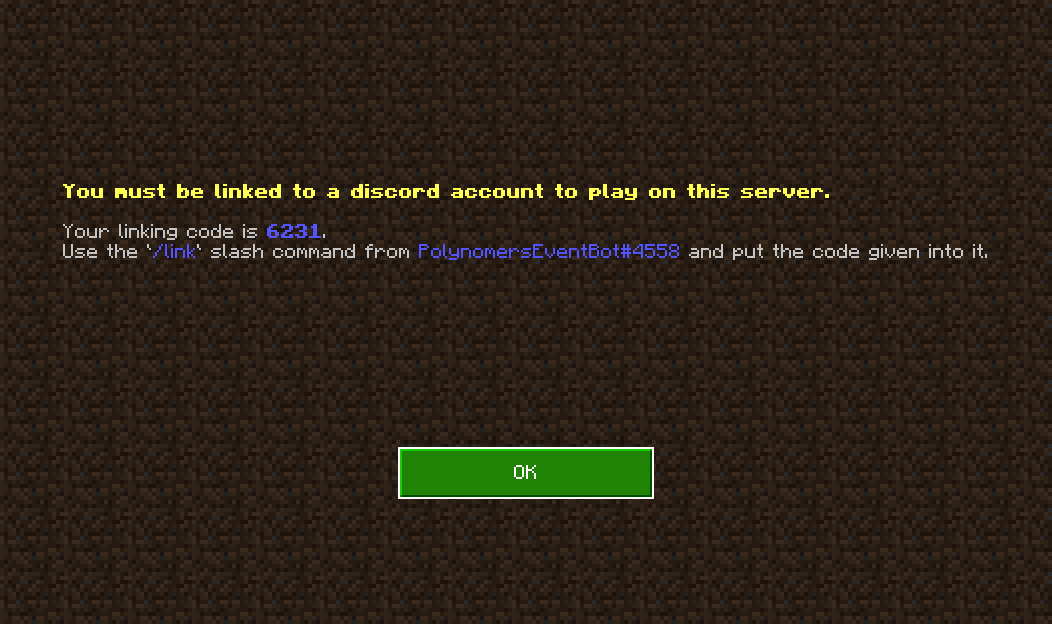
4. Have Fun!
Please make sure to read the rules before playing, as they contain critical information regarding the event. There are a bunch of commands available to the player, and it can be overwhelming, so feel free to visit the Commands section at the top.